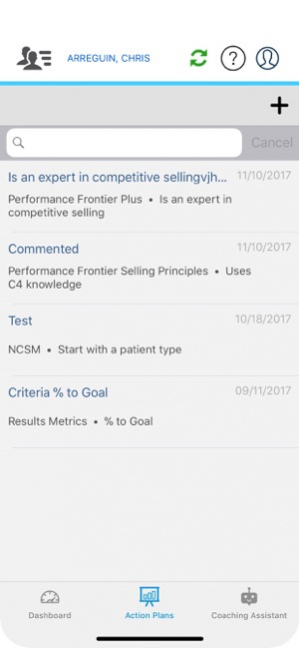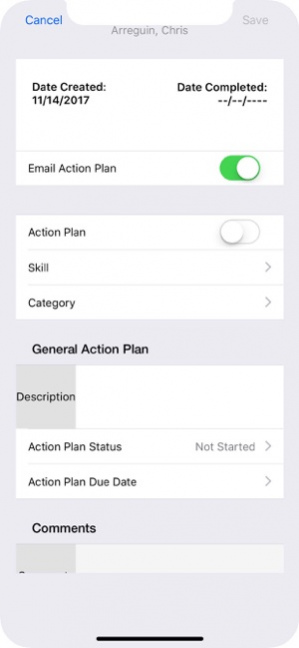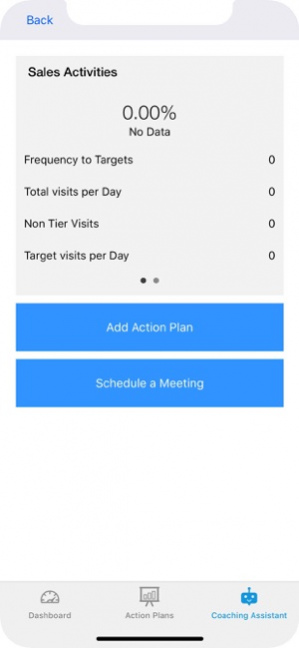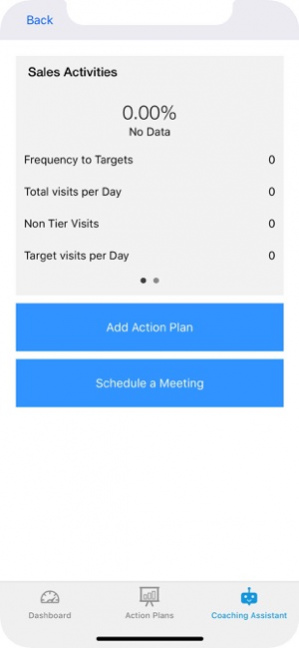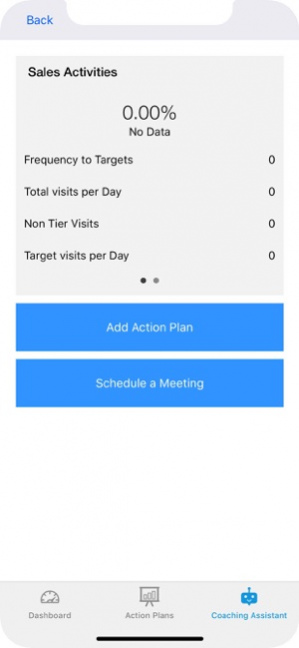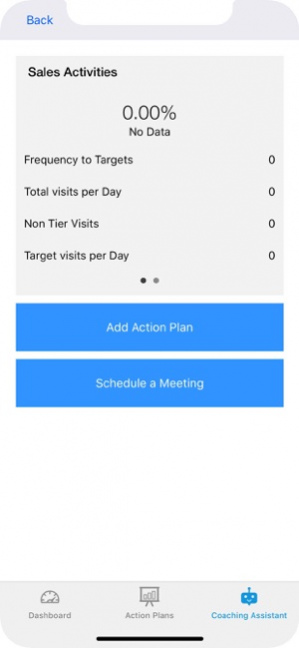SPM 4.4.4
Continue to app
Free Version
Publisher Description
* Must be enrolled in SPM by CallidusCloud, Callidus Coaching, Sales Force Optimizer, Sales Performance Manager.
CallidusCloud SPM is an easy-to-use and easy-to-implement solution that streamlines coaching programs to increase productivity and drive sales performance.
• Turn B players into A Players... Through providing tracking, ranking, analysis, and process in a single application built for sales management.
• Provide Actionable Insight... Understand specifically how front line sales and sales management are doing against all critical success factors as well as the leading forecast and activity measurements.
• Let Sales Managers Manage... By automating the day to day, month to month sales management processes, providing managers with a structured approach to increasing their team’s performance.
• Coaching on the move... Create a pervasive culture of coaching to win in the field with the mobile apps.
Jun 23, 2021 Version 4.4.4
Fix for the help section crash observed in some devices.
About SPM
SPM is a free app for iOS published in the Office Suites & Tools list of apps, part of Business.
The company that develops SPM is Callidus Software Inc.. The latest version released by its developer is 4.4.4.
To install SPM on your iOS device, just click the green Continue To App button above to start the installation process. The app is listed on our website since 2021-06-23 and was downloaded 9 times. We have already checked if the download link is safe, however for your own protection we recommend that you scan the downloaded app with your antivirus. Your antivirus may detect the SPM as malware if the download link is broken.
How to install SPM on your iOS device:
- Click on the Continue To App button on our website. This will redirect you to the App Store.
- Once the SPM is shown in the iTunes listing of your iOS device, you can start its download and installation. Tap on the GET button to the right of the app to start downloading it.
- If you are not logged-in the iOS appstore app, you'll be prompted for your your Apple ID and/or password.
- After SPM is downloaded, you'll see an INSTALL button to the right. Tap on it to start the actual installation of the iOS app.
- Once installation is finished you can tap on the OPEN button to start it. Its icon will also be added to your device home screen.